First Released in October 2021, Windows 11 22H2 Update has had numerous changes since its debut.
Microsoft quickly began implementing additional features, with the largest upgrade introducing new capabilities in February. Despite the company’s claim that Windows 11 will get only one annual feature upgrade (like macOS).
Windows 11 22H2 will be the most significant release to date. Microsoft has shown off upcoming key features and made an initial release available for testing. Everything you need to know is listed here.
When will the Windows 11 22H2 Update feature upgrade to be made available?
Microsoft declared that the new Windows 11 operating system would only receive annual feature updates shortly after its release.
It was expected that this would occur in the second half of the year, so the update’s label of “22H2” did not come as a surprise. That puts its release date between July and December, though an exact date hasn’t been set.
Read Next: Windows 11 Insider Program Update Released, New Features Included
However, new drivers must be uploaded by September 5th, according to Microsoft’s 22H2 hardware compatibility guide, which helps developers update their apps for the next version. Since it seems unlikely that the update would be made accessible to the public before after this date, we may assume that it will be released in either September or October.
Windows Latest anticipates the latter outcome. Various publications written by Mayank Parmar in May and June make reference to that time frame for the release.
Release Preview Channel members have had access to Windows 11 22H2 Update from 7 June 2022. If you own a device running Windows 11, you can sign up to get the update a little bit sooner if you want to.
Don’t bother downloading the upgrade that Microsoft unintentionally made available to Windows 10 users running hardware that isn’t supported.
Microsoft will likely use the same method of limiting supply as it did with Windows 10 to cope with user demand. There presumably won’t be a method for all compatible devices to obtain the final version of Windows 11 at once, unlike the original rollout.
Tips for getting an early copy of Windows 11 22H2 Update
The Windows Insider Program was introduced in 2014 and has since enabled users to preview upcoming Windows updates. Since June 2021, Microsoft has consistently released early Windows 11 releases here, making it the best place to go if you want to try out the 22H2 update before anyone else.
It’s simple to sign up for an account, even if you’ve never done so before. If you already have a Microsoft account for your Windows 11 device, you may use that to sign into Windows Insider. The next step is to head to the Control Panel, where you will find the Windows Insider Program under the Windows Update heading. By following the steps above, you may ensure that your account is linked and that you have access to the Release Preview Channel.
However, switching to the Beta/Dev channels or quitting entirely is easy. You need only navigate to Settings > Windows Update > Windows Insider Program once again. Then, select the option you’d like to implement by clicking the corresponding drop-down menu (either “Choose your Insider settings” or “Leave the insider program”).

Will the Windows 11 22H2 Update work with all my devices?
Most likely, it is correct. Microsoft has drawn criticism for raising the minimum requirements for running Windows 11 by rejecting many older devices. TPM (Trusted Platform Module) 2.0, Secure Boot, and virtualization-based security were all mentioned as reasons for this, with the emphasis being on security.
Unless severe hardware vulnerabilities are uncovered, it is unlikely that additional devices would be culled for a feature update every year. If you have installed Windows 11 on a device that isn’t officially supported by Microsoft, though, things become murkier. While the rate at which security updates are released is a helpful indicator, there is no assurance that the 22H2 upgrade will be released on schedule.
Must Read: How to Upgrade Windows 10 to Windows 11 For Free (Official Methods)
While it’s possible that only SSDs may be supported in the future, this restriction is more likely to be included in the 23H2 update.
We need to know what’s changing in Windows 11 22H2 Update.
It is unclear which of the many rumored enhancements for Windows 11’s imminent 22H2 upgrade will actually be implemented.
Microsoft has been dropping hints about upcoming changes in the software over the course of the last few months, making the company the primary source of information. We have the most faith in the innovations, such as Start menu folders, new accessibility features, and File Explorer tabs, which will be unveiled during its Hybrid Work event in April 2022. However, is being tried out in the Beta Channel without the presence of any of the other essential Windows 11 22H2 Update characteristics.
They started putting more new features through the Windows Insider Program’s paces in February of 2022. For example, the taskbar now supports drag-and-drop operations again, and there are new touch gestures (after it was removed with the introduction of Windows 11). The Windows 11 22H2 Update release should provide both of these changes.
According to a Windows Central article published the same month, the update will include all of the following.
- Organizing Applications in the Start Menu
- Start menu pin space that can be resized
- Changes to the System Tray
- Joining Notification Center and Focus Assist
- Introducing the brand-new “spotlight” background option
- Enhancement to the Voice Access system
- Changes to the animations and motions available on touch screens
- Tablets now have a streamlined UI with a compact Taskbar.
- App for managing several tasks has been recently released.
- Enhancing OneDrive’s Integration with Windows’s File Explorer
A further hint at the following developments in Windows 11 22H2 Update:
- The ability to drag and drop in the taskbar has returned.
- Live Captions, a brand-new accessibility option
- There’s a brand-new snap layouts menu available when rearranging windows.
- Optional “Suggested Actions” added when duplicating numbers or dates
- The use of tabs and pinned folders in File Explorer
- Other minor UI tweaks and uniformity fixes
- Advances to the Windows Shell
- Microsoft Account and Family Safety are new pages in the Settings menu.
- In order to reduce carbon emissions, Windows Update can be scheduled to coincide with peak electricity usage in each region.
- New apps for family safety and clipping.
Microsoft is obviously also interested in optimizing Windows 11 for tablets. A new gesture will reportedly allow users to slide up from the bottom of the screen to open the Start menu or the Quick Settings. As a tablet, this will likely function in tandem with the ability to conceal the taskbar, which is currently disabled in a different Insider build.
Stickers for decorating walls are another innovation that was first seen there. You may now use the many different stickers you’d normally see in chat apps to decorate your computer’s backdrop. You’ll find it in the system’s Configuration menu, and it may stick around even if you alter the background image. You may rearrange, resize, and add new desktop stickers with the help of the dedicated Sticker Editor tool.
Here’s a look at how it might function in Windows Latest:
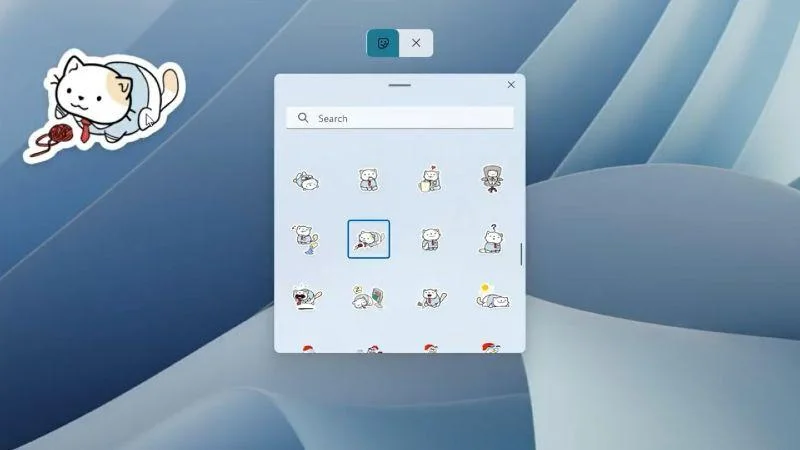
The same website’s users can soon access the option within the platform’s Settings tab. Stickers with a cat motif, like the ones shown above, seem to be the primary choice for the time being, although other options will likely be included in the final release.
We report that the Windows 11 22H2 Update will bring two new taskbar functions. One of the most anticipated improvements for Windows 11 is the restoration of drag-and-drop capabilities, which was recently demonstrated by Albacore in a tweet showcasing a more aesthetically pleasing UI for overflow apps.
A Windows Latest post from September 2021 did hint that the familiar drag-and-drop interface will be making a comeback. The corporation claims to take user feedback seriously, so the backlash against its removal must have been felt.
There will be improvements to File Explorer, according to an article in Windows Latest. Restoring the ability to preview the contents of a folder before opening it is one such change. Although pinning folders to the Quick Access tab is currently a feature, it appears that Microsoft will soon allow users to do the same with files. Your files, whether they are stored locally or in the cloud via services like OneDrive, SharePoint, or Teams, will be immediately updated on all of your devices.
Author Mayank Parmar claims that you can now attach files from OneDrive to emails in Outlook’s File Explorer. The only type of file currently supported is those kept on your device. Microsoft’s cloud storage service, OneDrive, will now be built inside the app itself, making it available at all times.
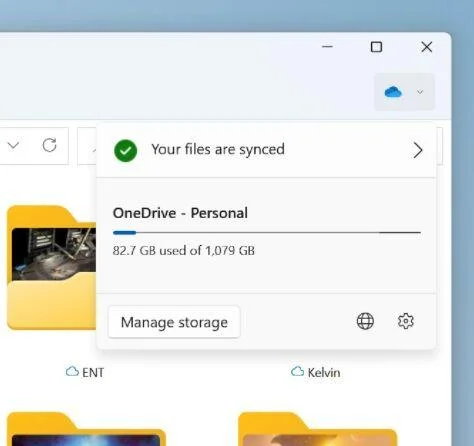
Windows Central also highlights a new acrylic/blur style for the title bar of apps that haven’t been updated with Windows 11’s design language; this should help maintain a uniform appearance throughout the user interface. A new ‘Snap Bar’ feature may also make multitasking more efficient by providing a third option for docking apps together. However, the specifics of this are currently unknown.
According to Windows Latest, a new multitasking feature called “Snap groups” is on the way to Windows 11. This will provide functionality analogous to that of Windows 10, allowing you to bring apps to the foreground of your desktop and ‘snap’ them to the left or right side of your display. Redesigning Task View to incorporate the desktop wallpaper is part of a new visual identity for multitasking, so the change makes sense.
Both sites have made mention of the Widgets tool’s ability to integrate with external suppliers in recent times. This was a new addition in Windows 11; however, it only works with Microsoft’s preinstalled programs for the time being. There would be a significant increase in its user base if third-party integration were made possible.
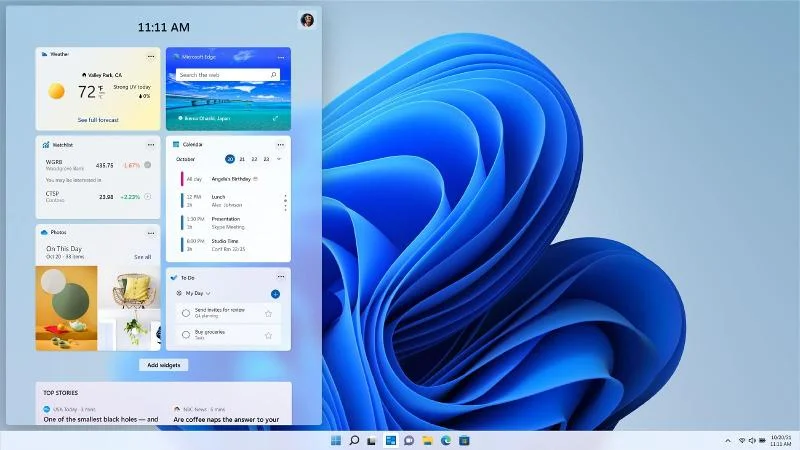
The addition of third-party widget support appears to be imminent, as suggested by a Windows Latest article dated January 2022. It asserts, without providing a link, that it has located an official support document making this assertion. Users won’t be restricted to the Microsoft Store for the installation of these widgets despite the fact that they will presumably be web-based (rather than Win32 or UWP).
Two further features that are anticipated to be included in the Windows 11 22H2 Update are highlighted in a following post by the same source. As an extension of the current Clipboard history, a Smart Clipboard will be available via a distinct keystroke history. It will cooperate with the forthcoming Smart Actions features, though specifics are yet sketchy.
According to the article’s author, Mayank Parmar, this will allow you to paste rich information (including images, videos, and audio) into programs like Outlook, which is now impossible to do. The Clipboard, the story continues, will also have themes to choose from with customization choices available in Settings.
As early as March 2022, Microsoft provided a preview build to the Dev Channel of the Windows Insider Program. If these enhancements are well received, they will be included in the Windows 11 22H2 Update, as shown on the about page after installation.
The most obvious change is the addition of a dialogue box when the “Open with” option is chosen for a file. Existing builds are identical to Windows 10, but the upcoming update will bring them in line with Windows 11’s aesthetic:
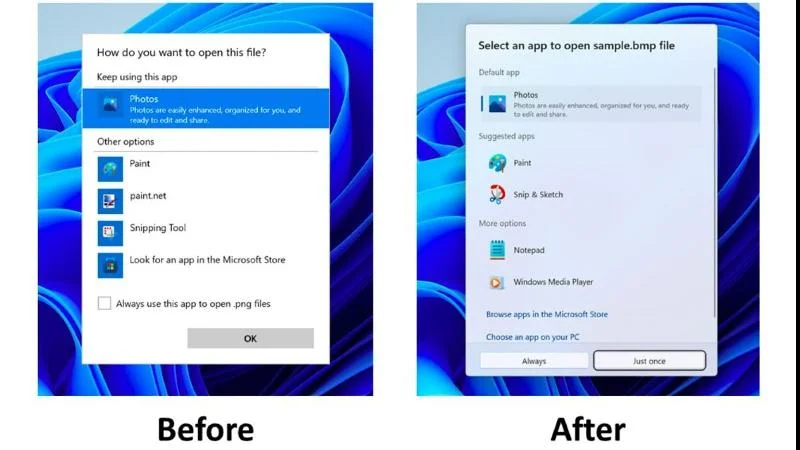
New voice commands for the enter, backspace, space, and tab keys are also part of Microsoft’s effort to make Windows 11 more accessible. A more natural experience when using speech to text should result from this. Connecting an Android phone during the initial setup of a Windows 11 device, rather than using the Your Phone app, is a nice but unimportant addition.
Settings will also include a subscription management option for paid users of Microsoft 365. As an alternative to the website, this is where you may update your billing information and view your upcoming billing date.
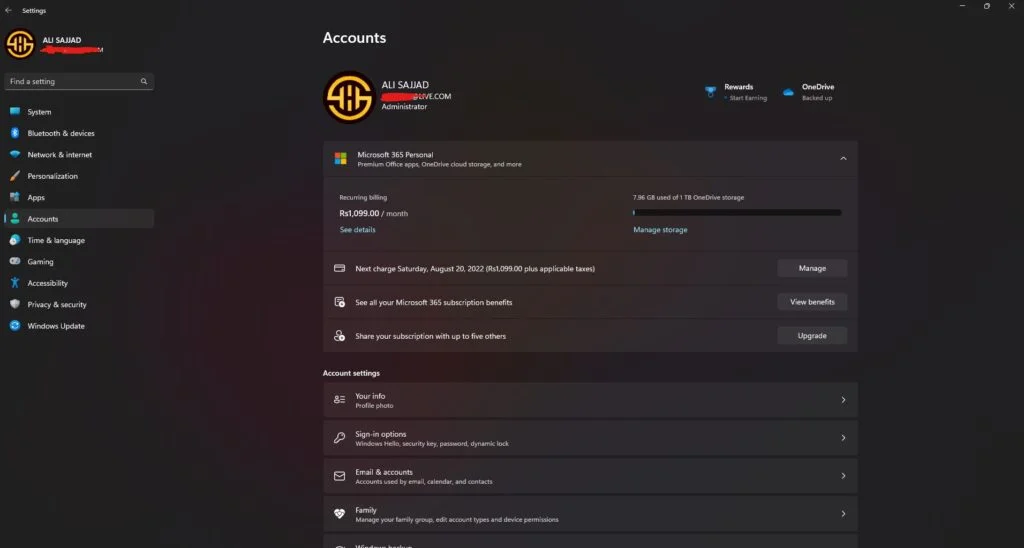
Smart App Control (SAC) is another new feature in Windows 11 that can automatically prohibit apps that the operating system deems to be untrusted or hazardous. If you find this feature intrusive, you can disable it at any moment from the options menu.
Few users would likely notice a difference if they were allowed to pin more apps or pages to the Start menu, and there will also be some minor adjustments to the context menus. According to GizPie, you can also swap out Windows 11’s rounded corners for the standard, squared-off look.
The website claims that other sections of Settings, including Touch, Themes, Taskbar, Touch keyboard, Apps, Advanced Apps, Default Apps, and Microsoft Account, would also be upgraded. Locale and tongue, Including the time and date, Trackpad, touchscreen, wired/wireless networking, virtual private network, and “Find my device”
Windows Latest recently published an in-depth look at the 22H2 update and its many new features. Focusing on the “fresh new” Task Manager, as author Mayank Parmar puts it, is the key point. The modern design language is consistent with the rest of Windows 11 and incorporates straightforward tabs for streamlined use.
The most frequently used features, such generating and ending tasks, have been moved to the top of the page, and an “Efficiency mode” has been added to save energy when certain activities don’t need to be prioritized.
An additional Windows 11 upgrade was delivered by Microsoft in February 2022. This upgrade was separate from the upcoming feature release and included new stock apps, taskbar enhancements, and public preview of native Android app support. Once we have more information about the 22H2 update, we will revise this post.

