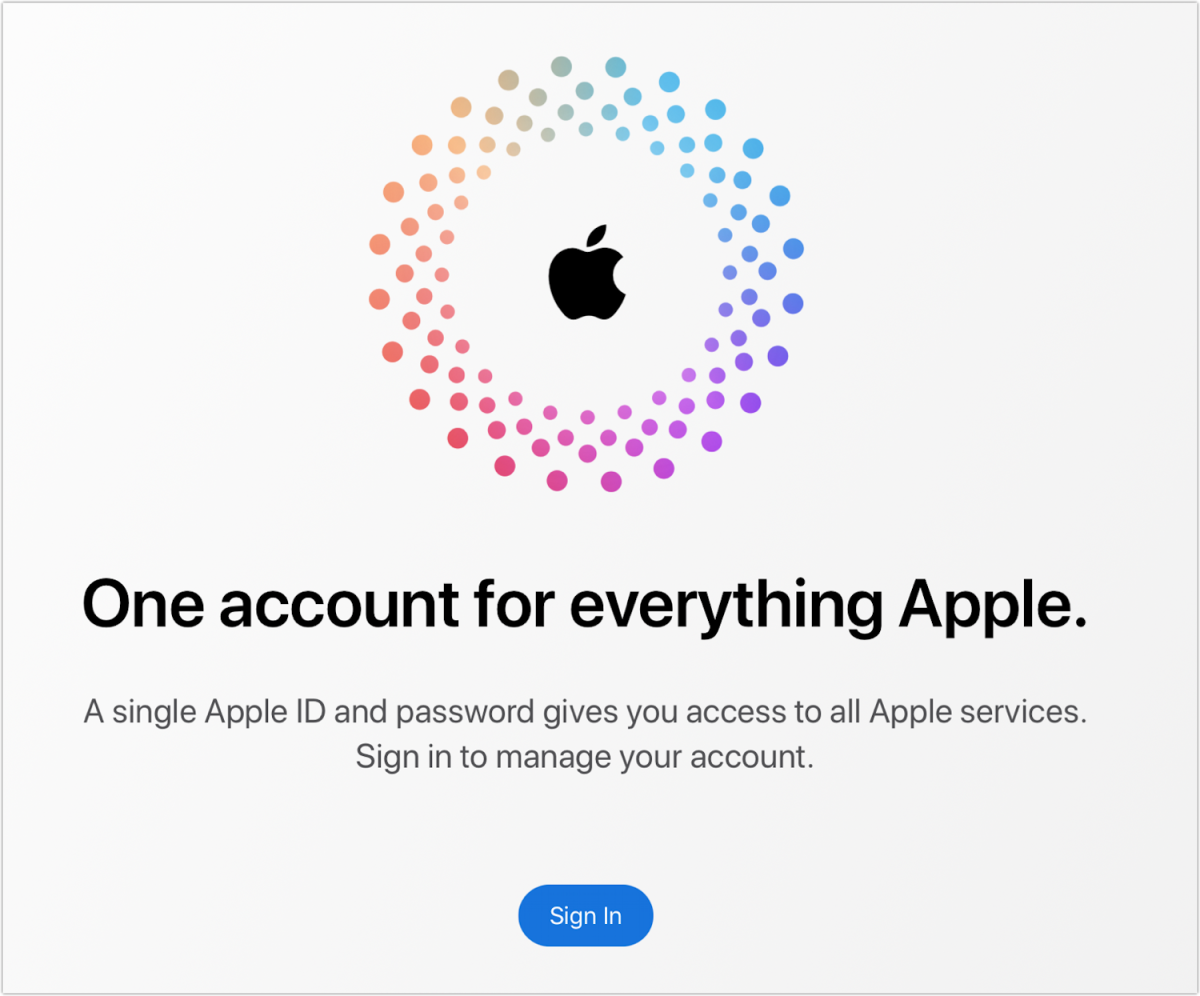For the past few years, Apple has effectively required users to link at least one “trusted phone number” to their Apple IDs in order to use two-factor authentication (2FA). A trusted phone number can receive an SMS or an automated voice call with a code to confirm a login on a new device. Any iOS or macOS device that is signed into the same Apple ID is considered trusted.
There is room for multiple vetted contact numbers. If you ever lose your phone or have your number stolen, this will come in handy. But you need at least one of them.
Set up an Apple ID with a trusted phone number already in use
Some users have reported having trouble setting up two-factor authentication (2FA) with an existing Apple ID phone number, or adding the same number as a second or third trusted phone number. Someone else already has that phone number associated with an Apple ID, so they get a message saying so. People who always use a trusted device to log in with their Apple ID but never use the trusted phone number will find this particularly frustrating.
Also Read: The A16 Chip in the iPhone 14 Pro Has a Significant Hidden Cost
Apple has not officially acknowledged this restriction. This seemed new at the time, but I have read online reports of people receiving this notification as far back as a few years ago. With the family member’s blessing, I just tried adding their cell phone number to my list of trusted contacts. This is the person’s official Apple phone number. There were no signs of trouble or warning.
This was especially frustrating for one reader who had an abandoned Apple ID but could not create a new one because their current and only phone number was already in use with Apple. They were considering contacting Apple Support in order to have the old account deleted. Trying to delete it without knowing if doing so will actually free up the old number is a bad idea.
Others who posted online confirmed that they, too, had been informed that their phone number had already been associated with another Apple ID. New numbers had been assigned, but the old ones had clearly been associated with an Apple ID account and never removed.
If you are having trouble connecting to Apple’s technical support through support.apple.com, you might be able to find an alternative phone number. You can still get a real phone number when you sign up for a free Google Voice account. Then you can mark that contact number as reliable. You can access your Google Voice account via a web browser or iOS app, or you can set up your Google Voice number to forward text messages to your email.
Follow WAANi on Twitter and like us on Facebook to stay up to date on the latest PC gaming News and Tech Guides. We may also include links to affiliate stores. If you buy something from one of these stores, we get a small commission. Thank you.