Genshin Impact is an open-world role-playing game (RPG) that started on Android and iOS and is free to play. The game became so popular that it was ported to PC, PlayStation 4, and PlayStation 5. It will soon be available on Nintendo Switch. The PlayStation version is the same, but the PC version is different in some ways.
Why Can’t I Play Genshin Impact on Steam?
miHoYo has made it so that Genshin Impact can only be downloaded from their own website and platform. The most straightforward reason is that it costs money to keep it on Steam. The game also has enough potential to stand out on its own.
Genshin Impact is still for sale on Epic Games Store, so miHoYo’s move only seems to make people even more suspicious.
In this guide, I’ll look at the chances of an exclusivity contract and the reasons Genshin Impact might have chosen not to go on Steam.
Has miHoYo made a deal with Epic Games to be their only partner?
Epic Games has a long history of making deals with publishers for exclusive rights to successful AAA games. At first glance, the move might not make sense, but the reason is that Epic Games is a newer competitor that wants to beat Steam as the main place to buy games.
The best way for them to do this is to buy games with crazy-high player counts. To top it all off, if the game is only available on Epic Games, then everyone who plays Genshin Impact will have to use the Epic Games Store.
Will miHoYo Change Its PC Launcher?
Sensor Tower’s charts show that miHoYo has been downloaded more than 100,000 times on mobile devices alone, even though it is no longer in its cash cow stage. Even so, it seems hard for Epic Games to get miHoYo to agree to complete exclusivity right now.
So, it’s a safe bet to say that Genshin Impact’s official launcher will be the main place where people will download it. Since new content is added to the game on a regular basis, it’s clear that it won’t lose popularity any time soon.
How to Play Genshin Impact on Steam?

Genshin Impact for PC can be downloaded from the main website or played on the Epic Games platform. Even though many players are waiting for it to come out on Steam, there isn’t a version of the game that works on the popular platform. Even so, there is a way to get the game to work on Steam, and we’ll show you how.
Requirements
First of all, players need to know if their systems can run Genshin Impact well before they even think about downloading it. These are the rules for the game right now.
Minimum system requirements:
- Intel Core i5-750s or AMD Athlon II X4 553 processor
- RAM: 8 GB
- VRAM: 2 GB
- GPU: AMD Radeon R7 260 or Nvidia GeForce GT 1030
- 30 GB of disc space.
Recommended system requirements:
- Intel Core i7-940 or AMD Phenom II X4 805 is the processor.
- RAM: 16 GB
- VRAM: 6 GB
- GPU: AMD Radeon R9 280 or Nvidia GeForce GTX 1060
- 30GB of disc space
Setting up
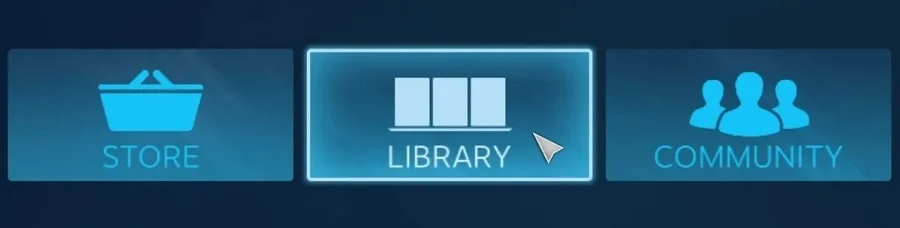
As long as your PC passes at least the minimum check, you should be good to go. After that, go to the website for the game and download it. Launch Steam and sign into your account once the game is installed and ready to play. If you follow these steps to the letter, the game will work perfectly on Steam.
- Step 1: Open Steam and go to the tab called “Library.”
- Step 2: Click “Add a Game” in the bottom left corner, then click “Add a Non-Steam Game.”
- Step 3: Go to Genshin Impact, check the box next to the game, and click “Add Selected Program.”
- Step 4: Once the game is in the Steam Library, right-click on it and choose Properties.
- Step 5: Under “Properties,” change the “Destination Directory” to the folder where the game is currently installed. It should look something like “C:\Program Files\Genshin Impact\Genshin Impact Game\GenshinImpact.exe”.
After that, you can start the game by clicking on it in the Steam Library and then clicking the Play button. One of the best things about playing it on Steam is that players can use the Steam Controller, which makes the game a little bit easier and more fun to play.
For easy access, you should make a shortcut to the game on your desktop. This should launch Steam and then Genshin Impact in one step.
