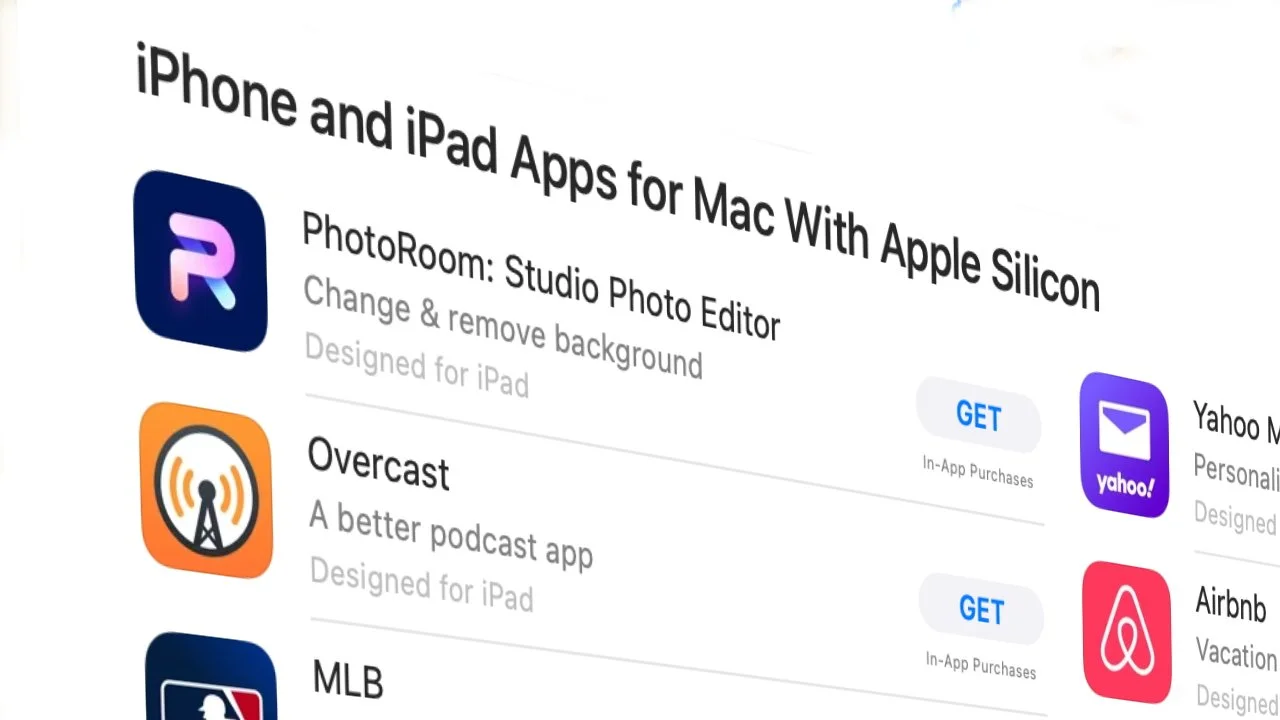Apple has done a lot to make it easy for iOS developers to make apps for the Mac, and a few of them have. Here’s how to find out what macOS Ventura has to offer. Here you can find How to run iPadOS apps on macOS Ventura in 2023.
Now, all a developer has to do to make a macOS version of their iOS app is check one box in Xcode, as long as they don’t mind if the Mac app is bad. It takes more work to make one that works well on a Mac, looks good, and does something useful.
How To Install iPadOS Apps On macOS Ventura in 2023
So far, it doesn’t look like developers have been racing to get it done. From what I’ve heard, it seems that iPadOS developers may be more interested because iPads can look more like Macs, but it’s still not a gold rush.
This means that anyone with an Apple Silicon Mac can run iPhone and iPad apps on their Macs, but it can be hard to figure out what will work.
On a Mac, you’ll always have to figure out what works best for you. There are two ways to find out which iOS and iPadOS apps will actually run on macOS Ventura.
How to see what iPadOS apps run on macOS Ventura on Apple’s list
- Open the App Store on Mac
- Click on Discover
- Scroll down to iPhone and iPad Apps for Mac with Apple Silicon
- Click on See All to the right
This part of the Mac App Store isn’t a hard-wired button. Instead, it’s a list of ads. So, Apple could get rid of it or change its name at any time.
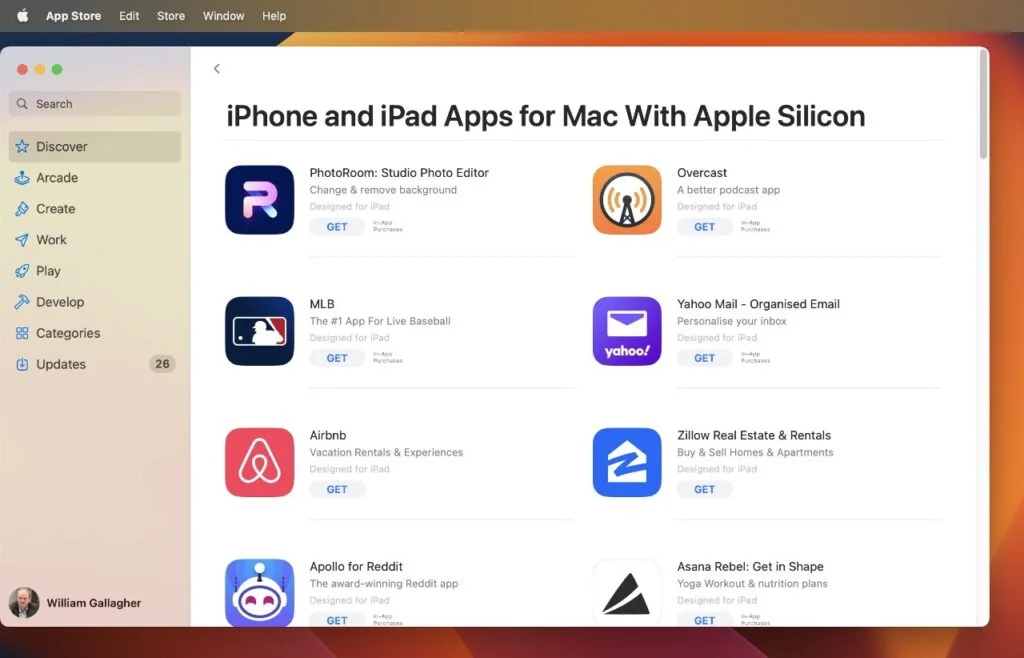
If it’s there when you check, clicking “See All” will give you a list of apps that is surprisingly short. At the time this was written, it showed about 40 titles, some of which were big names like LumaFusion and Flighty.
How to look for a new iPad app that will work on an Apple Silicon Mac
- Open the App Store on Mac
- Click the search box in the upper left corner
- Type in a search term or the name of an app and press Return
- Click on iPhone & iPad Apps at the top of the list of apps that comes up
Apple is making this better and better in a quiet way. It used to take an absurd 15 steps, for example, to find an iOS app and then run it on a Mac.
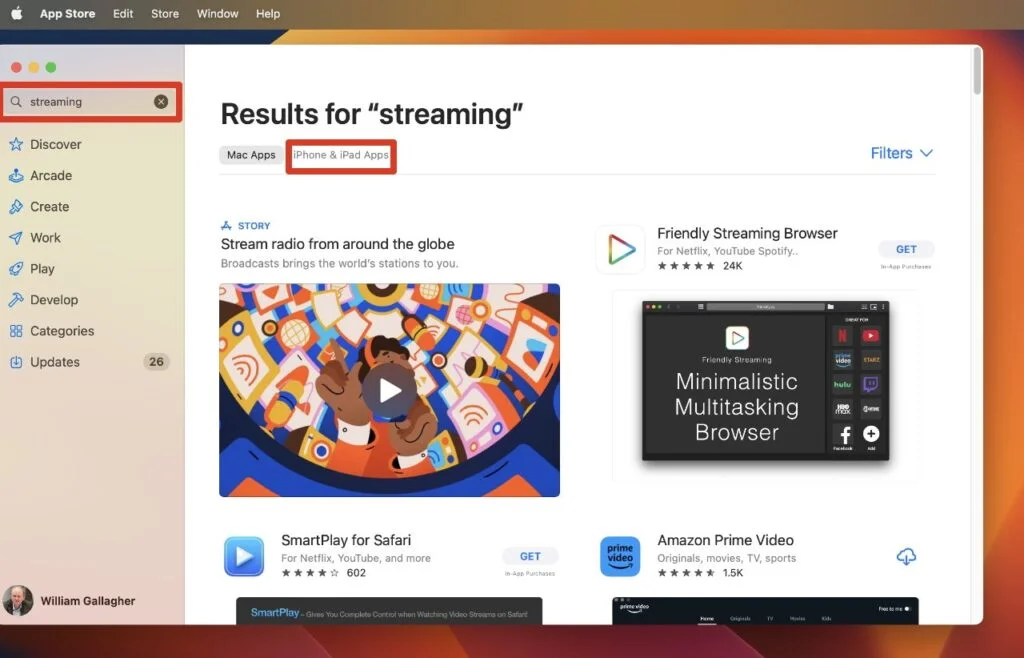
Then Apple made it so that this search worked in the Mac App Store, but only for iOS and iPadOS apps that you had already bought.
Now, you can search for anything and find it at any time. Or, at the very least, neither Apple nor the Mac App Store will get in your way.
Read Next: 5 Best 4K Android TVs for Buy in 2022
Now, it only depends on whether the developers of iOS apps have decided to let them run on Macs. If they have, and you’ve found them, you can just click on Install or Get to download them to your Mac as if they were Mac apps.
Follow WAANi on Twitter and like us on Facebook to stay up to date on the latest PC gaming News and Guides. We may also include links to affiliate stores. If you buy something from one of these stores, we get a small commission. Thank you.