CSS is a simple language that can be written without a special program. But if you have the right code editor, you will make fewer mistakes when writing CSS code and be more productive overall. I know that a code editor is a matter of taste for some developers. Some of you may already have one, depending on your needs and the needs of your project.
Best Free CSS Editors for Windows and Mac [2023 List]
If you’re just starting out, though, and you’re not sure which code editor to use, here are some of the best ones, both free and paid, that have great features. Let’s jump right in and see the whole list.
Visual Studio Code
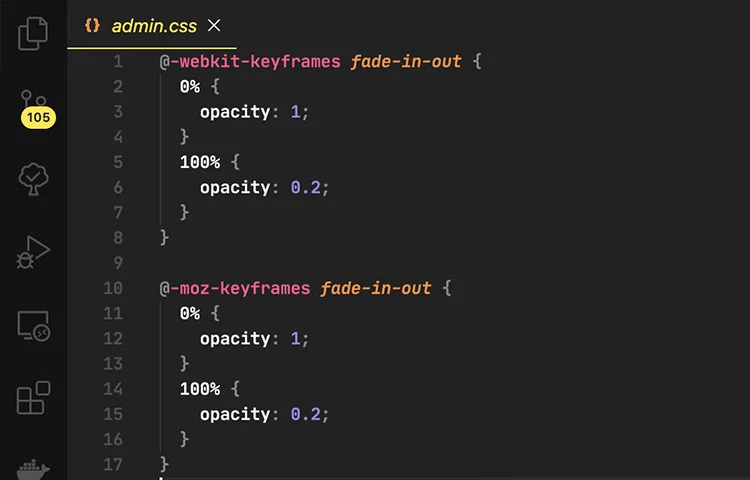
Visual Studio Code is one of the most popular code editors right now, especially among web developers. It is a relatively new code editor compared to the others on this list, but it has quickly become one of the most popular ones.
It has syntax highlighting built in for many languages, including CSS and CSS Pre-processors like SCSS and LESS. Some of the extensions, like CSS IntelliSense, CSS Peek, and CSS Modules, make it even more powerful when working with CSS.
Must Read: How To Install iPadOS Apps On macOS Ventura
Fast, easy to use, It works right out of the box with many languages and tools like Gulp and Grunt, and it has a great collection of extensions.
Notepad++
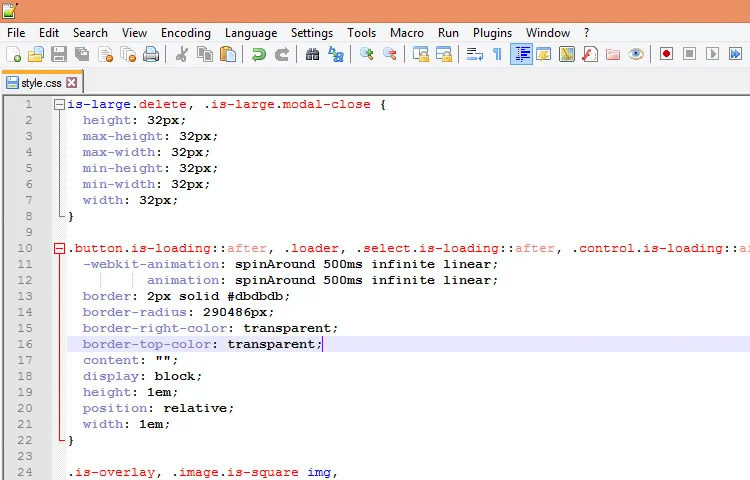
A free source code editor that can be used instead of Windows’ Notepad. It’s easy to use, runs quickly, and works with multiple languages, including CSS. It also has features like Word completion, Function completion, and Function parameters hint to help you write CSS faster.
Syntax highlighting and folding, Macro recording and playback, and Document Map are all features that stand out.
WebStorm
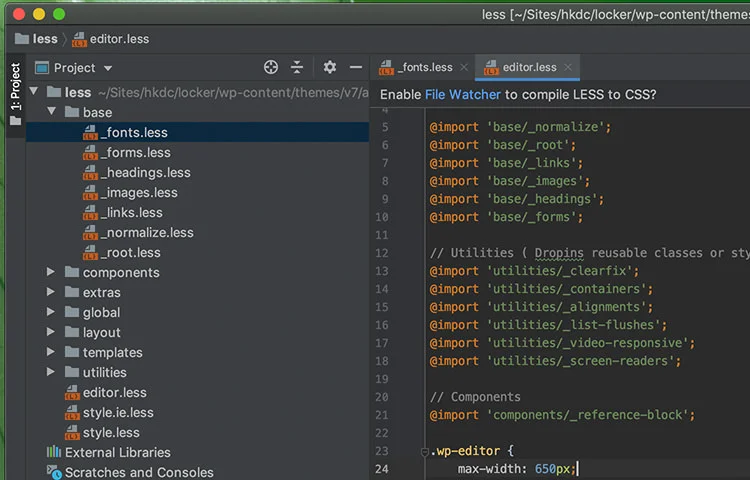
JetBrain’s IDE has good auto-completion for everything, including CSS, and it can tell you right away if there are any problems with CSS. It also works right out of the box with tools like Stylelint, which can help you format and keep the same style in your CSS codes.
Integration with web development tools like Stylelint, Grunt, Gulp, and NPM is an important feature. There are tools built in for debugging and tracing, and auto-completion is smarter.
Coda
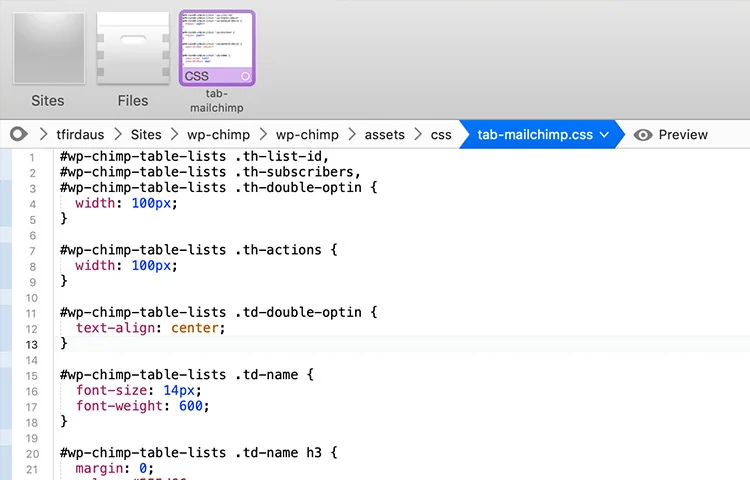
An advanced code editor with a built-in CSS editor that gives you two ways to edit CSS for more flexibility when designing and lets you see the results of your changes right away. In addition, you can change a site’s CSS right in the editor’s Live Preview tool.
The TouchBar integration, live preview, and built-in SFTP/FTP are all features that stand out.
Atom
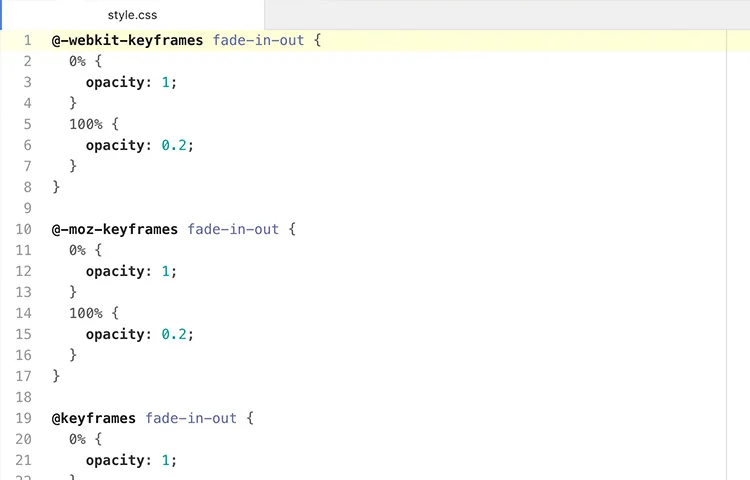
Github made this free and open-source code editor. It has more than just tools for editing code. It comes with an integrated Git Control that works well with GitHub. You can also add extra features to CSS editing by installing a number of add-ons.
Notable feature: It can be easily extended and hacked through different APIs, and it works right out of the box with CSS and popular CSS pre-processors.
Sublime Text
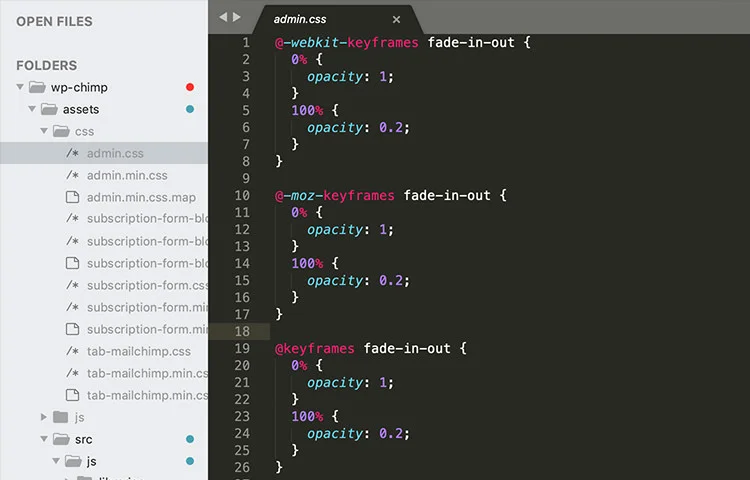
Another well-known code editor for building websites. It works on multiple platforms and has built-in support for many languages and markup languages, including CSS. It also has a lot of extensions that make it easier to edit CSS in the editor. It could be said that it was the first code editor. It adds new features like the Multiline selection, “Go to Anywhere,” and the Command Palette, all of which make developers’ jobs easier and help them get more done.
Also Read: 8 Benefits of Choosing Google Cloud Hosting
Notable Features: Super-fast, advanced code editing features like “Go to Anywhere” and “Multiline selection,” and subl CLI.
Brackets
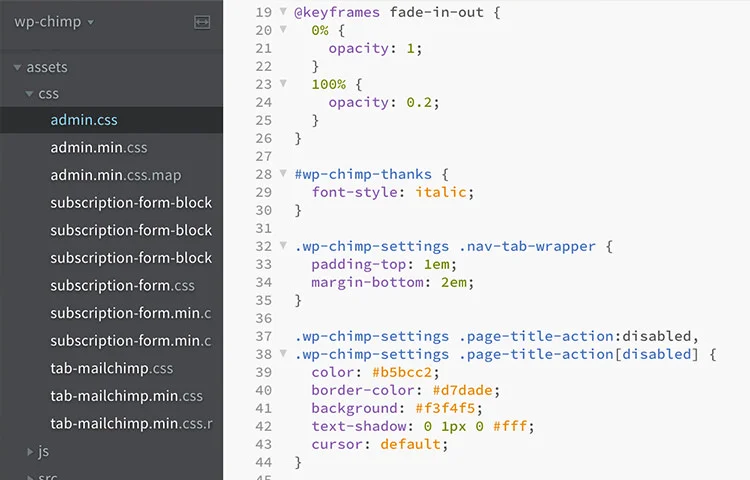
Adobe Systems made a free, small, and easy-to-use editor for building websites. It is written in JavaScript, HTML, and CSS, and it works with CSS Pre-processors right out of the box.
It gives a new way to edit, called “Inline Editing,” that is different from other ways. If you press Command/Ctrl+E, it will show you all the CSS selectors with that ID in an inline window and let you edit the CSS selector without having to switch between files.
Espresso
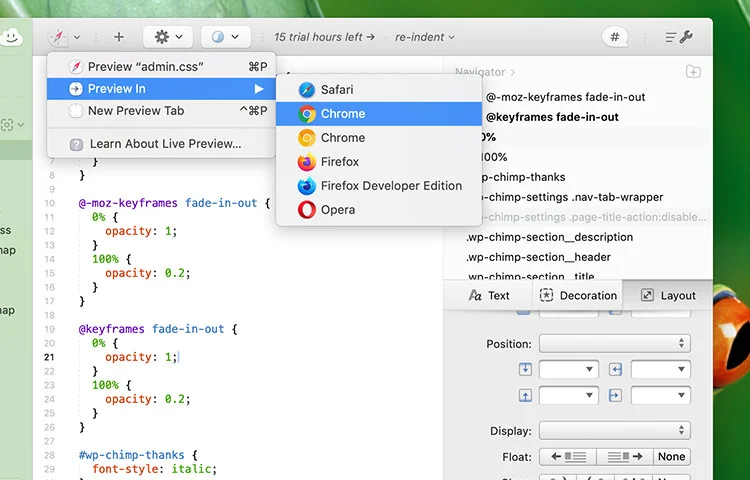
A beautiful app for editing code on a Mac. It has a nice GUI tool that makes it easy to change CSS styles. When you edit the stylesheets, this tool will be in the bottom half of the right sidebar. It lets you change the style of the text, the colour, the alignment, the font, the size, the line height, and the layout, including padding, margins, the style of the display, floats, etc.
Notable features include a GUI tool for editing CSS, native support for SCSS and LESS, and auto-completion.
TextMate
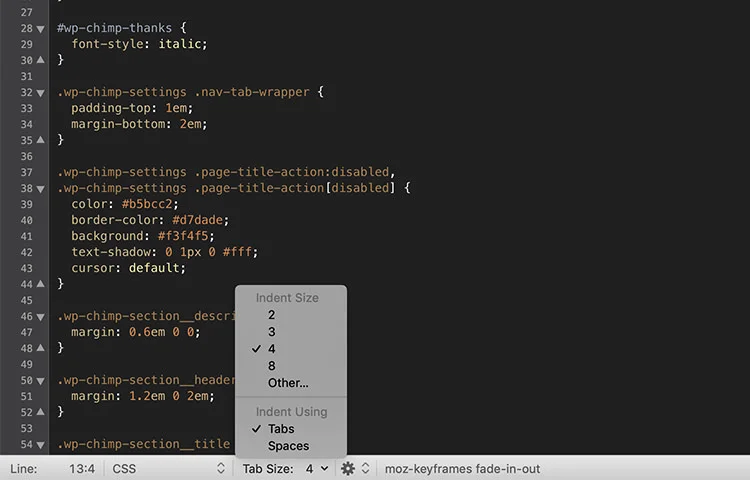
A code editor for macOS with some advanced editing features and built-in support for many programming languages, including CSS. The TextMate grammar feature is very popular. Many popular code editors, like Atom and Sublime Text, use tmLanguage to create custom syntax highlighting for a language.
Notable Features: Native Macros to automate tasks that you do often, Snippets, and integration with Shell.
bbEdit
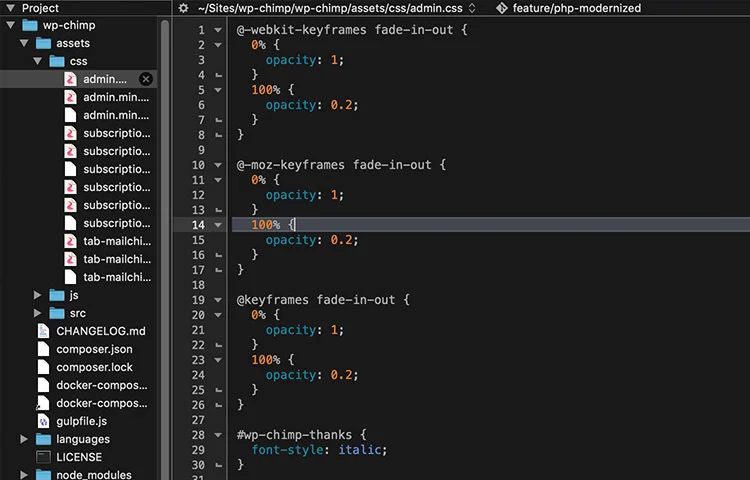
bbEdit, which is also called TextWrangler, is a code editor for macOS that is small but powerful. bbEdit has some important features like syntax colouring for different programming languages, code folding, and code auto-completion. It also has built-in support for SFTP/FTP and works well with macOS features like AppleScript, Automator, and Unix scripting.
Read Next: 5 Best 4K Android TVs for Buy in 2022
Integration with macOS and a GUI tool for editing HTML are two important features.
Follow WAANi on Twitter and like us on Facebook to stay up to date on the latest PC gaming News, Technology and Guides. We may also include links to affiliate stores. If you buy something from one of these stores, we get a small commission. Thank you.
